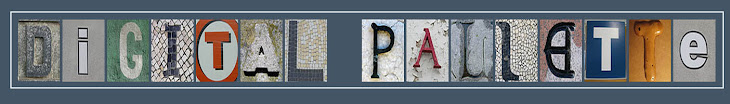Thursday, March 13, 2008
Bothersome discovery
Today I logged onto my blog to find some information and reread through some of my notes. I went back to the lesson with the UTube video embedded in it. As I clicked on it, some other roll overs appeared; some of whichI have previously uploaded to UTube. Others aren't mine and I have even never viewed them before. I feel I have no control over what appears here. The video of a woman modeling in a swimsuit was somehow placed in my blog. I'd love to hear an explanation. This is bothersome.
Sunday, February 17, 2008
Final Thoughts - Thing # 23
I have had my eyes opened more widely to the concept of social networking. Not only does it exist on many levels, but the tools with which to maintain and personalize it, are plentiful. Figuring I didn't have anything to useful to say, I didn't write my blog specifically as a source for others; rather I used it as notes to myself to remind me of some of my favorite tool. I did add my favorite links along the way to my favorites in my computer. I know, it's the old way... I'll transfer them to del.icio.us site later.
I enjoyed several of the "things" more than others. Although I found the games boring and clearly not worth my time, I thought the wikis and creation and formatting of the blogs themselves very interesting. A group of friends from high school (Class of 71) have a blog that we all contribute to. It took the place of our email distribution list entitled "e-babes". It's more fun and enables us to use photos etc. Pretty good for a bunch of women who had no experience with computers until long after giving birth!
I unexpectantly happened to communicate with some old friends on Facebook. It actually made me laugh at the eclectic group I have made "friends" with on that site. I am the only common element there. I am not sure I will maintain that site as some recent news stories tell of people trying to delete their site and being unable to. That won't be a problem for me, but might be for some young college students who may have a perspective employer view their site.
I found the Ning site a little less invasive at first and so uploaded my photo to that site. Later I saw the ads on the page. They were such things as: When will you die?Let the Death Clock tell you! Find out when you will die. www.YourDeathClock.com
and....Chat Free with Sexy Singles in your ZIP code now! I realize advertising pays for our usage of these spaces, but I didn't want to be associated with items over which I had no control. So I actually changed my photo to a nondescript image.
The 23 things program was set up pretty well, but there were so many links from the actual unit that it often hard to find my way back to the it.It took me until about the 4th or 5th thing to understand the system. I eventually learned to keep two windows open. I created a shortcut to the 23 things in case that didn't work. And I ended up using that shortcut link many times.
If I had to describe my experience doing the 23 things I would call it an adventure of sorts and an definite awakening to the social networking going on around us. The way we communicate has changed and will continue to do so at an even faster pace than any of us thought possible. If I create a new avantar in the future, she'll be wearing running shoes.
I enjoyed several of the "things" more than others. Although I found the games boring and clearly not worth my time, I thought the wikis and creation and formatting of the blogs themselves very interesting. A group of friends from high school (Class of 71) have a blog that we all contribute to. It took the place of our email distribution list entitled "e-babes". It's more fun and enables us to use photos etc. Pretty good for a bunch of women who had no experience with computers until long after giving birth!
I unexpectantly happened to communicate with some old friends on Facebook. It actually made me laugh at the eclectic group I have made "friends" with on that site. I am the only common element there. I am not sure I will maintain that site as some recent news stories tell of people trying to delete their site and being unable to. That won't be a problem for me, but might be for some young college students who may have a perspective employer view their site.
I found the Ning site a little less invasive at first and so uploaded my photo to that site. Later I saw the ads on the page. They were such things as: When will you die?Let the Death Clock tell you! Find out when you will die. www.YourDeathClock.com
and....Chat Free with Sexy Singles in your ZIP code now! I realize advertising pays for our usage of these spaces, but I didn't want to be associated with items over which I had no control. So I actually changed my photo to a nondescript image.
The 23 things program was set up pretty well, but there were so many links from the actual unit that it often hard to find my way back to the it.It took me until about the 4th or 5th thing to understand the system. I eventually learned to keep two windows open. I created a shortcut to the 23 things in case that didn't work. And I ended up using that shortcut link many times.
If I had to describe my experience doing the 23 things I would call it an adventure of sorts and an definite awakening to the social networking going on around us. The way we communicate has changed and will continue to do so at an even faster pace than any of us thought possible. If I create a new avantar in the future, she'll be wearing running shoes.
What did I learn - Thing # 22
What I learned is that the entire concept of Web 2.0 is overwhelmingly endless. There are some phenomenal tools that are ever evolving. The displayed list of Web 2.0 sites shown in Go2Web is enough to scare event the bravest of Web adventurists. My feeling is we probably all begin using some of our favorites and keep adding as we go.
I'll make it a priority in my weekly tasks to keep checking these things out and adding to my blog.
I'll make it a priority in my weekly tasks to keep checking these things out and adding to my blog.
Saturday, February 16, 2008
Briefly back to- Thing #20
An interesting thing has been happening. Since I created a profile in Facebook, I've heard from several old friends who just happened to have them as well. None of these people are of college age. In fact, one was a university professor whose class I attended in 1979. It's been rather interesting. Another surprise, my nephew "accepted" me as a "friend" in Facebook. He IS a college student. I noted that older MySpace occupants are reluctant to put too much personal information on their site; younger people seem to put it all out there.
Wednesday, February 13, 2008
Other social groups- Thing #21
I found these social groups, Gather, Web Junction and Ning more to my liking. I created a Ning blog, posted a comment and added a widget and invited a friend/coworker to the blog.
Libraries and Social Networks - Thing # 20
This unit explored social networks, which incorporate many of the tools we’ve already covered -blogging, photo and video sharing, internal e-mail, message boards, and IM. I did set up a profile in Facebook. Somehow in doing so, I generated a request that will be sent to my 20 year old nephew, who probably won't want me viewing his information. He does seem to be having a good time at college. I found most of the groups to be of interest to college/high school students. I joined a runnning group, but found mostly information that was not relavent to the sport. I did "write on the wall". I honestly have no reason to use this type of site.
Podcasts - Thing # 19
I have some experience with Podcasts, but just don't use them on a regular basis. I believe if I was communting a longer distance, I might be inclinded to do so more. For this lesson, I listened to listen to a podcast from Minneasota Public Radio: Joe Satriani
Of the sites listed, I found Podcast.com easiest to navigate.
I doubt I'd do a podcast myself, but I can see how useful it might be for some Web sites.
Of the sites listed, I found Podcast.com easiest to navigate.
I doubt I'd do a podcast myself, but I can see how useful it might be for some Web sites.
Monday, February 11, 2008
ELM Productivity Tools- Thing # 17
The Electronic Library for Minnesota (ELM) is an online, virtual library comprised of databases/resources. Access may be made in libraries and remotely. Its intent is to supply Minnesota citizens access to these resources. We use tools like this daily in our own health information library.
Minnesota Library 2.0 - Thing # 16
This unit explored the assignment and research calculators. They're pretty cool tools; I'd imagine teachers at the secondary level would love to have their students utilize it. Student procratinators would benefit the most, after using the tool a few times, they probably wouldn't need to anymore. Students who "run out of time" in completing assistments would obviously benefit the most.
Library Games - Thing # 15
After reading through this section, I decided I was not interested in delving into it. I read the instructions on Puzzle Pirates, but was uncomfortable downloading the program. I proceeded to 2nd Life and found it similar to a game my children played years back, Sim City. I chose not to explore in detail, but understand the basic concept. These do not interest me at all, but certainly might interest others.
Library Thing - Thing #14
I created a profile and library on Library thing, adding 5 books to the site. I doubt I'd maintain this for myself personally, but it's a viable option for a library.
Friday, February 8, 2008
Productivity Tools - Thing #13
Many of these listed productivity tools I have already been using or have a viable alternate system in place. I use IE 7 and Office 2007, which gives me a good task list, calendar entries etc. Since I sync with a PDA that "reminds me" when something is due, I am usually on top of things. I've come to depend on it heavily . In this case, you can actually "buy more memory". What a concept! I use the full version of Adobe Acrobat, so don't need a pdf converter, but everyone should be aware of its use. The gem I found in this exercise was in Zanzar, a file converter. You can upload images, have them converted and emailed to you at no cost. I like to use custom icons on my desktop. This will make that a snap! It also converts music formats. I have purchased music in one format that won't install on another type of player. I use iGoogle as one of my homepages and utilize a Google calendar with a group of people for collaboration.
Thursday, February 7, 2008
Digg etc. - Thing #12
This unit explained the concept of shared content news. All are based on user-generated content, rather than an editorial staff. Having worked at a newspaper for years and knowing how many people wanted to submit their editorial opinions as fact, I couldn't help but laugh at the idea that they now have their chances! I checked out all four social media sites: Digg, Newsvine, Reddit and Mixx. It's almost overwhelming how much information there is! On this particular day, Mitt Romney's withdrawl from the presidential race was prevalent on all.
Social Media - Thing # 11
I enjoyed this piece about social media communication and loved the idea of creating favorites in del icio us, or another social bookmarking site, as I personally work regularly from four different computers. The topics are quite specific, better than a simple Google search, I think. Correct tagging is obviously crucial.
Wednesday, February 6, 2008
Wikis - Thing 10
Wikis are pretty cool overall. They're collaborative sites that when used properly, eliminate the need for a commmon file server and and email communication. The fact that they can be edited on the site is really phenomenol. I have been on many committees where this would have been a wonderful useful tool. I viewed the Bee Keeping wiki and viewed the You Tube video, which was very helpful in understanding the basic wiki concept. I edited in The Sandbox. I figured you can't get too hurt in a sandbox or do too much damage.
Collaboration - Thing # 9
I used Google Docs to draft a document. It was a single sentence, but it uploaded to the blog easily. I did not go through the steps of getting invited to edit the D of I. We use Microsoft SharePoint in our organization and I am familiar with the concept.
Monday, February 4, 2008
Zoho
I used Zoho to create and upload the following slide show. What I liked about it is the idea of using PowerPoint and merge with Zoho. It creates a URL, which is pasted into this portion of the blog.
Web Communication Tools - Thing 7
This particular lesson discussed communication tools such as email, instant messaging, text messaging, web conferencing etc.. I have been using most of them and occasionally participate in webinars on various topics. Our library uses email extensively and efficiently. I wonder about the feasibility of IM. I would see it as a benefit to those requesting medical/literature searches in communicating with the librarians. We could possibly add it to our external Web site.I know I like working with it when I am looking for tech support. I've shopped online on sites that utilize it.
Friday, February 1, 2008
Image Generators - Thing 6
 Doing a fair amount of image generating on my own, I was curious about this one. I didn't care for toondoon.com but I got a kick out of the sketch generator. I did create a trading card and combined a celebrity's face with mine . She definitely got the short end of the stick! Please, nobody tell her.
Doing a fair amount of image generating on my own, I was curious about this one. I didn't care for toondoon.com but I got a kick out of the sketch generator. I did create a trading card and combined a celebrity's face with mine . She definitely got the short end of the stick! Please, nobody tell her.
Wednesday, January 30, 2008
Tuesday, January 29, 2008
Flickr- Thing 4
Thinking Flickr was much the same as Snapfish, Kodak Gallery and the like, I figured I'd breeze through this one. I have used the others extensively, having created calendars, playing cards and even posters. What I liked about Flickr is the ability to share and then have the reader download large images. We as a department could share our photos with other departments. The presentation of photos is nicer than the others as well.
To use Flickr you have to have a Yahoo account. I had one that I used a long time ago. So I used it (somehow remembered the password) and it welcomed me back. However that Yahoo account was based on a primary account that no longer exists and I couldn't determine how to change it. So I will have to recreate a Yahoo account just to use this service. Still I think will. Small problem, I guess.
The editing tool is valuable for those not having other photo editing tools. I generally edit my photos before uploading and will continue to do so.
To use Flickr you have to have a Yahoo account. I had one that I used a long time ago. So I used it (somehow remembered the password) and it welcomed me back. However that Yahoo account was based on a primary account that no longer exists and I couldn't determine how to change it. So I will have to recreate a Yahoo account just to use this service. Still I think will. Small problem, I guess.
The editing tool is valuable for those not having other photo editing tools. I generally edit my photos before uploading and will continue to do so.
RSS Feeds - Thing 3
I had a entry level understanding about RSS feeds; I knew what the RSS stood for, but I was missing a big piece... the aggregator. I like others, kept a list of favorites and went into them daily . So now that I know the information can "come to me", well...whatever will I do with all of my time? Of course this is not reality as one person's blog leads the reader (me) to myriad others. I am lead astray easily.
Years ago, while sitting in a PTA meeting at my children's school, the principal talked about how information would transfer quickly in the years to come. I don't think he could have imagined this particular piece of education, but I have to think even he is amazed.
Using Google Reader as my RSS account, I added a few RSS feed links. I found it easiest to simply click the orange RSS feed button. It makes me think back to that same principal. I'll bet now in grade schools instead of looking for Waldo, they are looking for the RSS icon. I seem to be.
The Palinet tutorial was very helpful in this particular lesson.
Years ago, while sitting in a PTA meeting at my children's school, the principal talked about how information would transfer quickly in the years to come. I don't think he could have imagined this particular piece of education, but I have to think even he is amazed.
Using Google Reader as my RSS account, I added a few RSS feed links. I found it easiest to simply click the orange RSS feed button. It makes me think back to that same principal. I'll bet now in grade schools instead of looking for Waldo, they are looking for the RSS icon. I seem to be.
The Palinet tutorial was very helpful in this particular lesson.
Monday, January 28, 2008
Undestanding Library 2.0- Thing 2
Web 2.0 tools make it easy to create content and share it creatively via the Internet. In our business, we employ an extensive intranet, available to our hospital staff. We'll be able to create useful content and vehicles for communication. In his video, Stephen Abram is passionate about such possibilities and I found myself intrigued by his idea of "unintended consequences". I take that to be a good thing.
The key principles of Library 2.0 are not just about access to books and information as we think about libraries. It is about innovation, people, and community building, enabled through the participation in this concept of social computing.
The key principles of Library 2.0 are not just about access to books and information as we think about libraries. It is about innovation, people, and community building, enabled through the participation in this concept of social computing.
My first post- Thing 1
Upon creating this blog, I discovered that many of the names I would have chosen for a blog, have already been taken. I decided on Digital Pallette as I am rarely without a camera in hand and have been using Adobe Photoshop for just about as long as it's been around. More to come....
Subscribe to:
Comments (Atom)